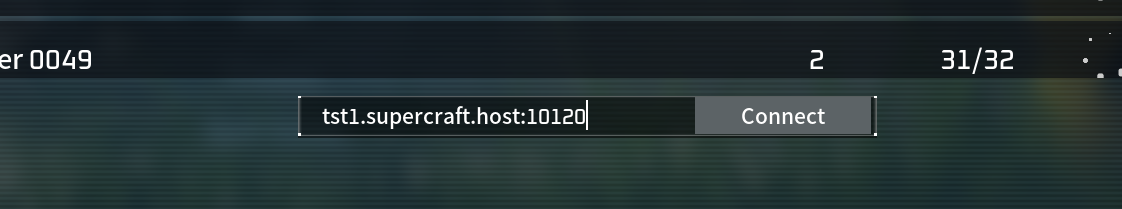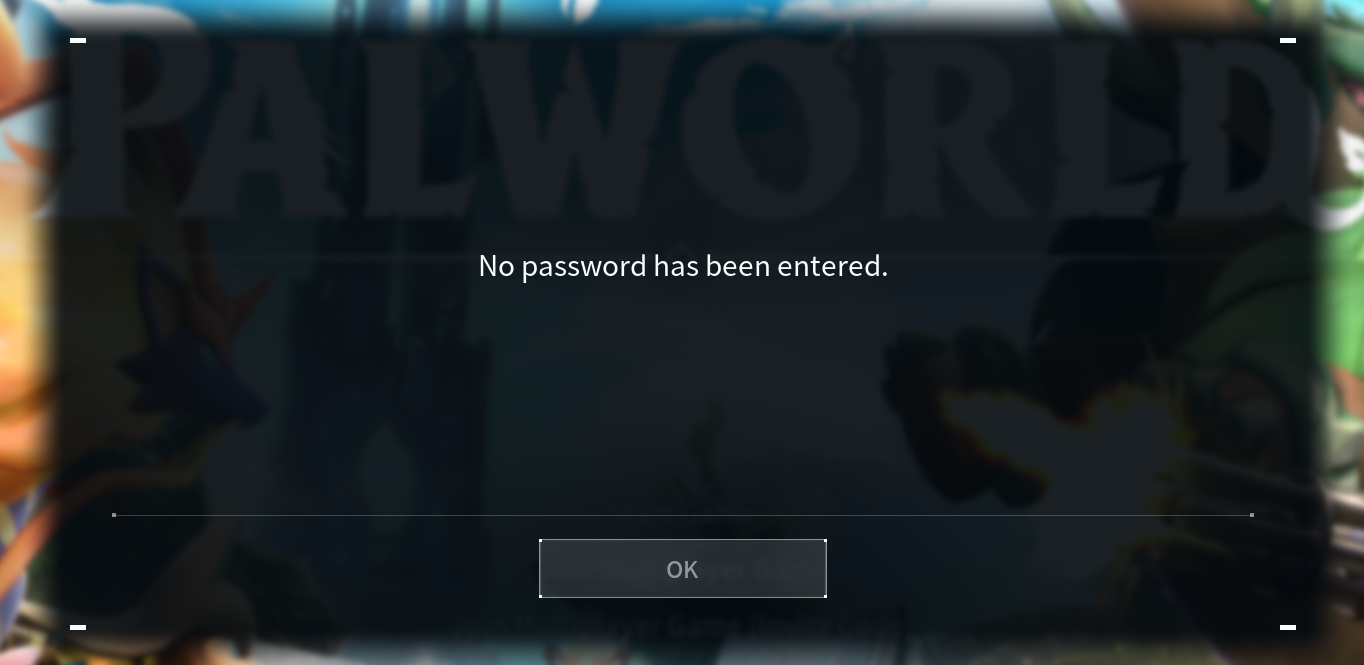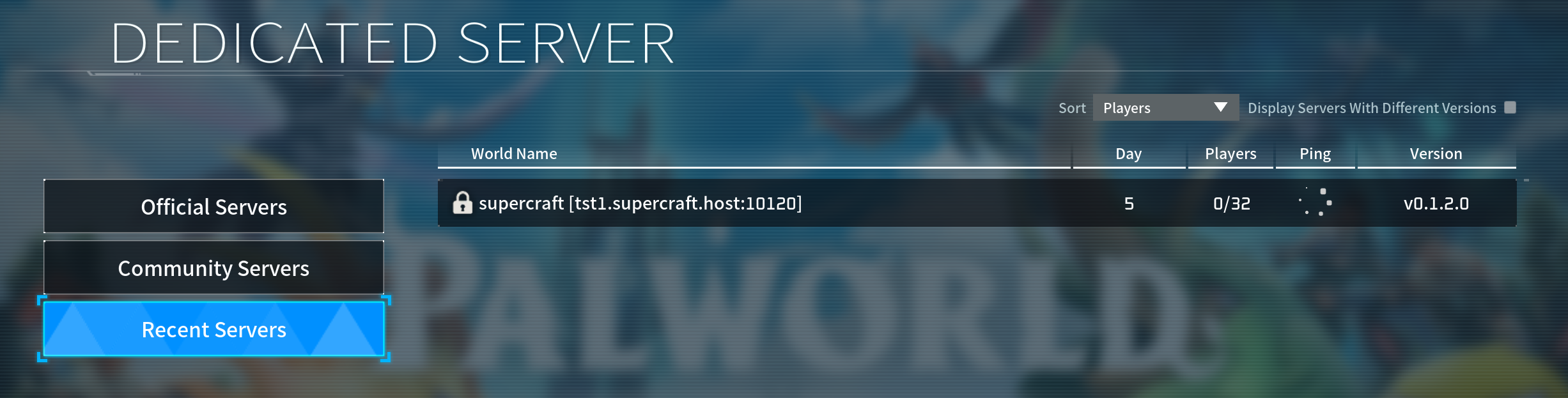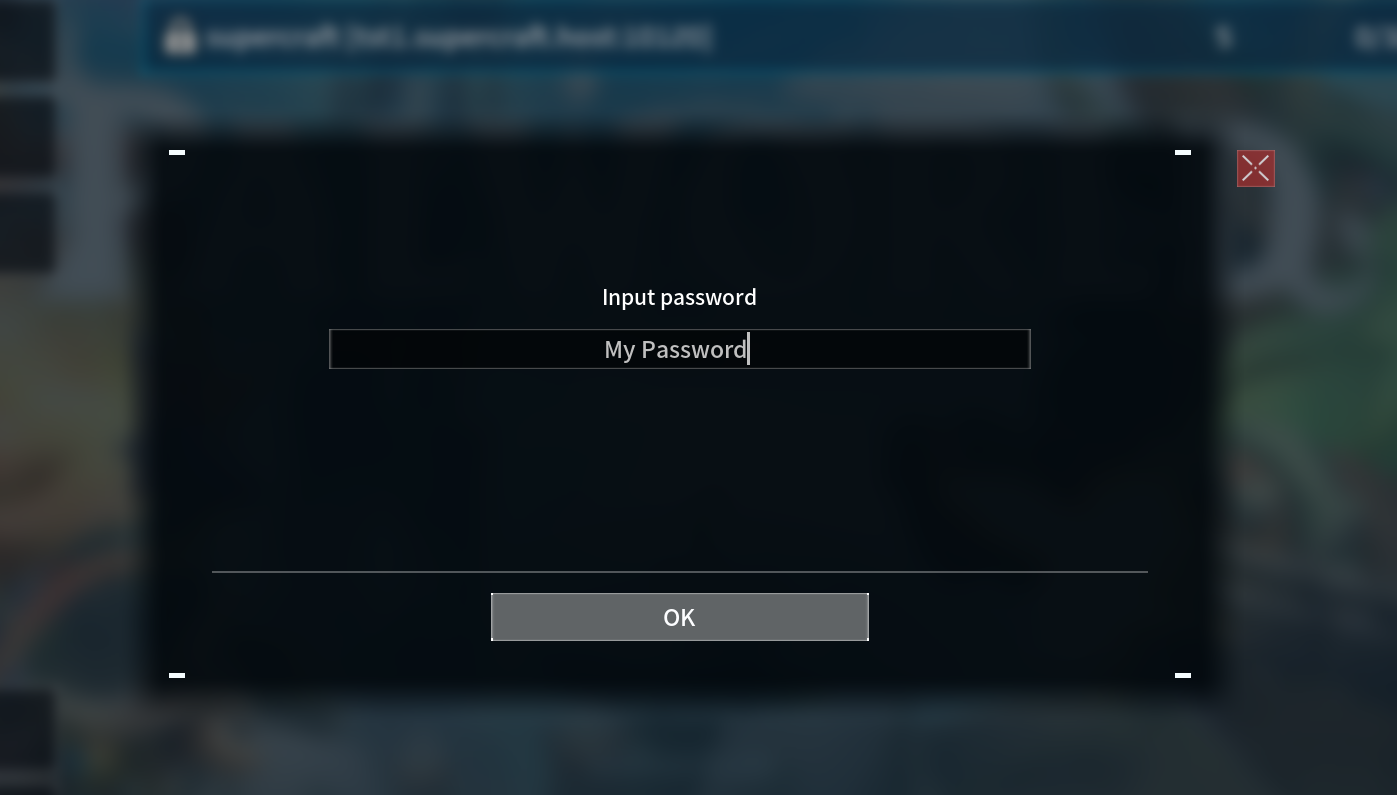Palworld’s Success – Analysis
The gaming industry is no stranger to innovation and evolution, with each new title offering the potential to reshape player expectations and genre norms. Among the latest games sparking discussion is Palworld, a title blending elements of creature-capture with survival mechanics in an open-world setting. This unique combination has caught the attention of gamers and industry analysts alike, prompting a deeper look into what Palworld’s emergence could mean for the future of gaming.

A Historical Perspective on Genre Evolution
Historically, the gaming industry has seen genres evolve through groundbreaking titles like H1Z1, PUBG, and Fortnite, each contributing to the battle royale genre’s popularity. However, Palworld’s approach is different, focusing not on inventing a new genre but on merging existing ones in innovative ways. This strategy highlights the game’s potential to inspire change within the creature-capture space, traditionally dominated by franchises like Pokémon.
Challenges and Opportunities in Game Development
Creating a game like Palworld is not without its challenges. The industry’s giants, such as Nintendo, wield significant influence, and their platforms are crucial for reaching a broad audience. Yet, the success of Palworld could encourage other developers to explore new combinations of gameplay mechanics, even if it means navigating the complexities of licensing and market positioning.
The Critical Role of Creature Design
One of Palworld’s standout features is its creature design, which is crucial for engaging players and fostering a connection with the game. The task of creating creatures that resonate with players is daunting, requiring a blend of creativity and familiarity to succeed. Palworld’s ability to introduce memorable and recognizable creatures sets a high bar for future titles in the genre.
Looking to the Future: Mobile Gaming and Beyond
The adaptability of gaming genres to mobile platforms is a significant factor in their widespread adoption. While survival games have found success on PC and console, their transition to mobile presents unique challenges. However, the potential profitability of mobile gaming may drive innovation, encouraging developers to find new ways to bring complex game mechanics to smaller screens.
The gaming industry stands on the cusp of transformation with the introduction of Palworld, a game that merges the charm of creature-capture mechanics with the complexities of survival gameplay. This hybrid approach not only captivates players with its novelty but also challenges prevailing norms within the gaming landscape, setting a precedent for future developments.
Historically, the gaming world has seen its share of revolutions, with titles like PUBG and Fortnite reshaping the battle royale genre. However, Palworld’s significance lies not in its invention of a new genre but in its innovative fusion of two well-loved genres. This blend has sparked discussions among gamers and developers alike, pondering the possibilities of genre hybridization.
One of the most compelling aspects of Palworld is its creature design. In a market where creature-capture games are dominated by Pokémon, Palworld introduces a refreshing take that could potentially rival the iconic franchise. The game’s ability to create a diverse and engaging roster of creatures demonstrates the untapped creative potential in the genre, challenging other developers to elevate their creature design.
Despite its promising start, Palworld faces significant hurdles, particularly from the business and development standpoints. The gaming industry is notoriously competitive, with established franchises and platforms wielding considerable influence. New entrants like Palworld must navigate these waters carefully, balancing innovation with the practicalities of market acceptance and platform constraints.
The relationship between games and their platforms is crucial, especially for indie developers aiming for widespread distribution. Palworld’s success could hinge on its ability to secure a presence across key gaming platforms, including Nintendo’s, which is known for its stringent content curation. The game’s reception on these platforms could set the tone for its long-term viability and influence on the industry.
Moreover, the evolution of the gaming market, particularly the rise of mobile gaming, presents both challenges and opportunities for games like Palworld. The mobile gaming sector’s profitability and accessibility mean that successful games often need to adapt to smaller screens and different player engagement patterns. Palworld’s complex mechanics and immersive world-building will need to be creatively reimagined for mobile audiences to capture the full scope of the market’s potential.
Another consideration is the sustainability of interest and engagement in hybrid genres. While Palworld’s initial reception has been positive, maintaining player interest in the long term requires continuous innovation, updates, and possibly the integration of community feedback into game development. The game’s ability to evolve with its player base will be critical in cementing its place within the gaming ecosystem.
In conclusion, Palworld represents a bold step forward in the gaming industry, challenging conventional genre boundaries and offering a glimpse into the future of game development. Its success or failure will provide valuable lessons for developers and publishers alike, potentially heralding a new era of gaming innovation centered around hybrid experiences. As the industry continues to evolve, games like Palworld will undoubtedly play a pivotal role in shaping its trajectory, driving creativity, and redefining what’s possible in the digital world.
Conclusion
Palworld’s blend of survival and creature-capture elements represents a meaningful step in the gaming industry’s continual evolution. While it may not revolutionize the genre overnight, its success could pave the way for future innovations, challenging developers to think creatively about how they combine gameplay elements. As the industry moves forward, games like Palworld will likely be remembered not just for their unique mechanics, but for their role in inspiring a new generation of game development.









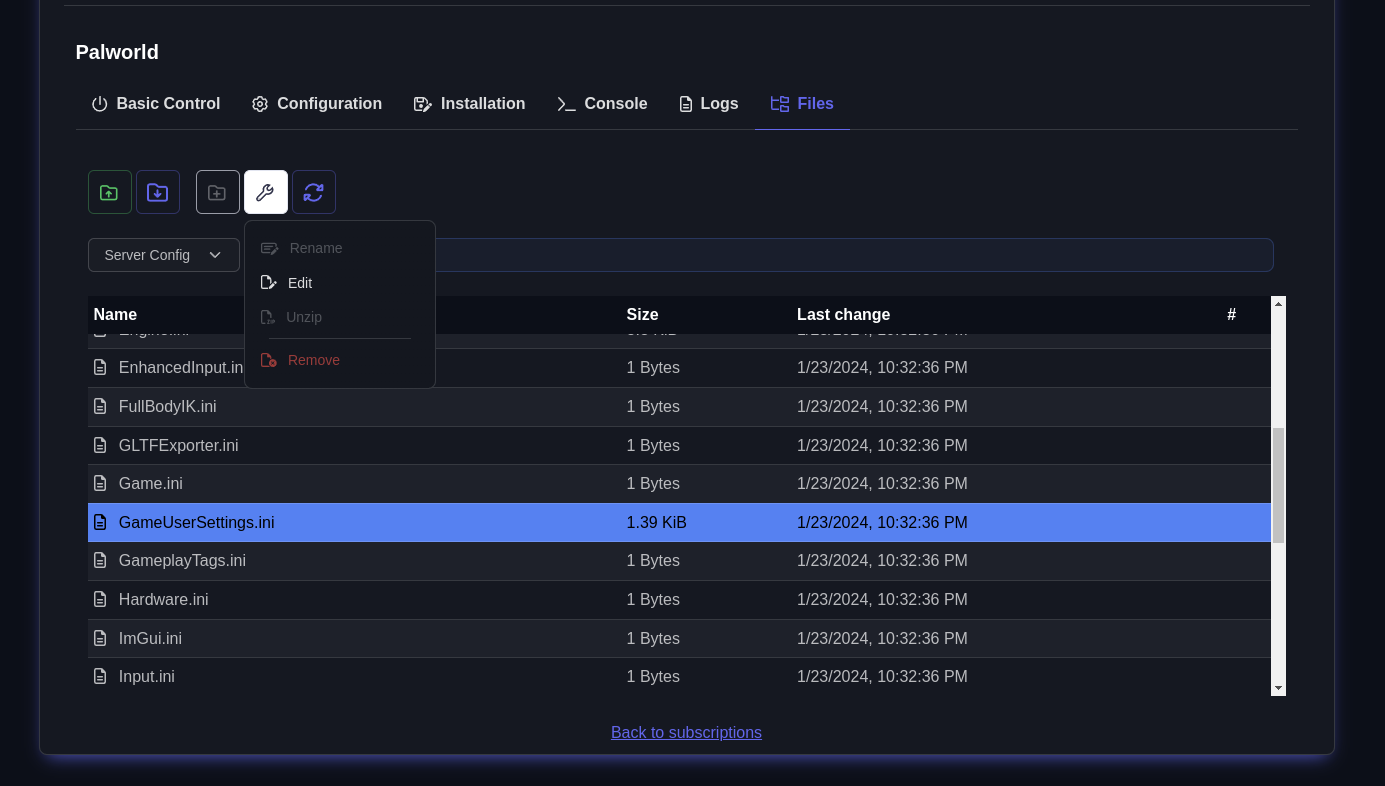 Change the DedicatedServerName entry in this file to the ID found in the folder in the previous step. You may need a different ID from a different folder if the ID from the previous step is already visible in this line.
Change the DedicatedServerName entry in this file to the ID found in the folder in the previous step. You may need a different ID from a different folder if the ID from the previous step is already visible in this line.