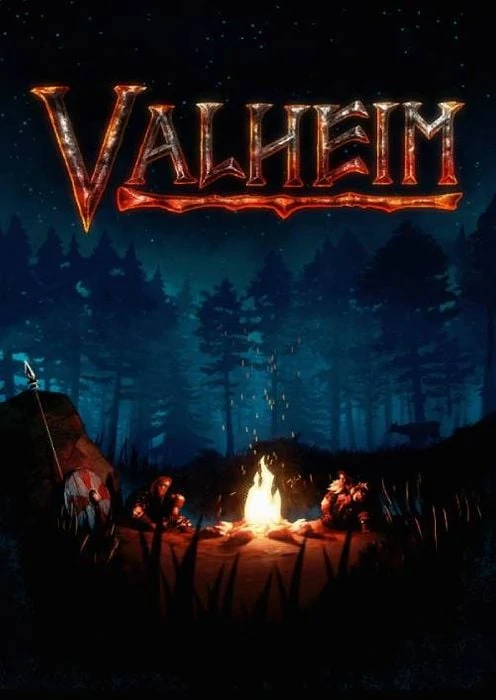Get Your Valheim Server
Choose our hosting service for a seamless multiplayer Valheim experience. Enjoy fast, lag-free dedicated servers with 99.9% uptime, robust security, and an easy-to-use control panel. Ideal for groups embarking on Norse adventures in Valheim. All at the best price on the market. Elevate your game with us. Join now!
Have lots of fun with your friends!
- Steam&Consoles
- Powerful Hardware
- BepInEx and 1-click Mods
- User Friendly Panel
- FTP&Rcon
- Static IP Addresses
- Branding-Free Servers
- Uncapped RAM
- Uncapped disk space
- Custom Admin Panel
- Great Support
- 2-Day Refund Policy
- PROMO: Satisfactory included!
2-Day Money-Back Guarantee
Safe Payments
Plan S
$999
/ per month
Up to 5 Players
The gameplay on the server is optimized to run smoothly on a non-modded server. For those who are looking for a solid, stable basic hosting for a small team.
Plan M
$1299
/ per month
Up to 10 Players
At a great price, you receive a fast and stable server. Configuration is ready for moderate server modding. For most players, this is the best option.
Plan L
$2499
/ per month
Up to 30 Players
The ideal option for larger teams and experienced modders. With this plan you can go beyond standard players limit and run heavy mods.
Let us know what you think. We want to make our hosting offer better. Thanks!
What our users are saying
Solid hosting and responsive support. I use the server for streaming vanilla gameplay with multiple users (from around the world) using Twitch integration. Canadian server Map size 8k max 16 players Any questions or concerns I have are usually hashed out within an hour through their discord. Price is fair, latency is low
FknDonnie
Great hosting service indeed! Server has never crashed and support always gets back with you! 4/5 cause I believe nothing is perfect and can always improve ☺️
customer
Leasing this server to play with a friend has been a great experience. Support is very responsive and prompt. I heartily recommend.
Customer
FAQ
You always can do it, but it is complicated and tedious. With Supercraft you get a server instantly. However, if you want to try that route, we have a tutorial for you:
Valheim Dedicated Server Setup Guide
Minimum System Requirements
- Quad-core processor
- At least 2 GB RAM
- Minimum 2 GB available storage space
- Compatible Operating Systems: Linux (Ubuntu 16.04+), Windows 7/8/10 (64-bit), Windows Server 2012-2022
- Note: Servers with mods may require more processing power
Installing the Server
Linux Installation
Use the following SteamCMD command:
steamcmd +@sSteamCmdForcePlatformType linux +force_install_dir /path/to/server +login anonymous +app_update 896660 -beta none validate +quitWindows Installation
Use this SteamCMD command:
steamcmd.exe +force_install_dir C:\Your\Valheim\Folder +login anonymous +app_update 896660 -beta none validate +quitPort Forwarding
Ensure ports 2456 (UDP game port) and 2457 (Steam query port) are forwarded.
Crossplay Feature
Valheim now supports crossplay between Xbox and PC. Use the -crossplay argument in your startup script for cross-platform play.
Launching the Server
For Windows:
Use the following command line:
StartServer.batFor Linux:
Use the following command line:
./start_server.shIt’s easy to get started
Choose your plan
Select the best option for your needs
Create account
Or login if you have one
Make payment
Choose one of our secured payment methods
Select your region
Choose the closest location for the lowest ping
Install the game
Game will run automatically after installation
Connect!
You will have the port and IP in the management panel
Why to choose Supercraft as your next dedicated server hosting provider?
DDoS protection
Best attack protection with 17Tbit/s filtering capacity
Full control
We give full access to all options, browse logs and use admin console.
Best hardware
Our services runs on Intel Xeon Silver and Gold with at least 128 GB RAM.
Lightnig-fast network
Game experience free of lags ang glitches.
Configuration for experts
Aadvanced administration options allows you to fine-tune your game experience. FTP and RCON.
Safe Payments
We use only thrusted payment gateways: PayPal and Stripe, we never process credit card information directly.
Mods & Maps easier then ever
With our custom dedicated panel mods and maps installation is a single click.
24/7 Support
Send us an email, use online form or reach to us directly on Discord to reach us out.