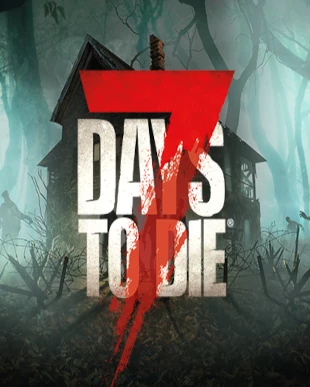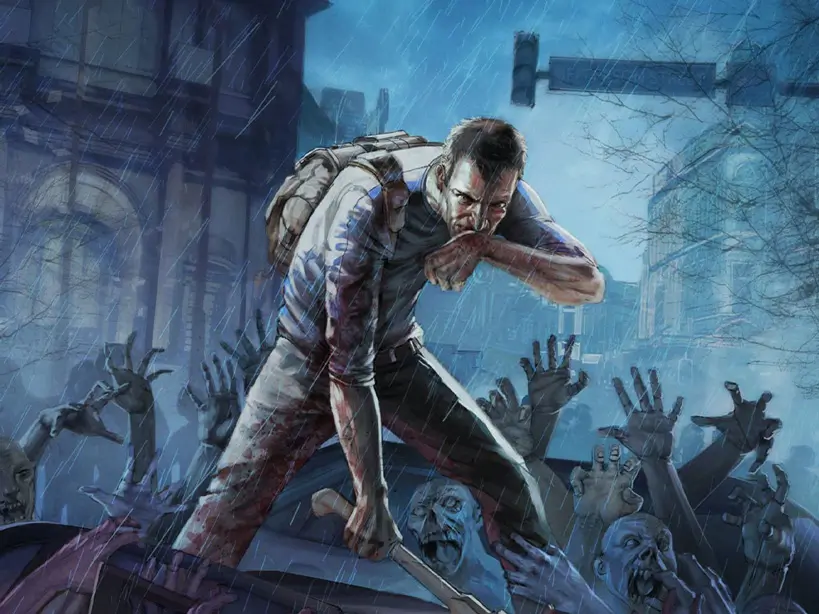Valheim vs Ark: Survival Evolved vs Satisfactory – Hosting on a Dedicated Server
For gaming enthusiasts looking to dive into server hosting, choosing the right game to host can be as crucial as the gameplay itself. Popular titles like Valheim, Ark: Survival Evolved, and Satisfactory each come with their unique server demands. This guide will delve into the technicalities of hosting a dedicated server for each of these games, providing insights for those who consider setting up their own gaming server.
Valheim: Managing a Norse World
Valheim might seem less resource-intensive compared to Ark, but it still poses unique challenges for server hosting.
- Optimal Server Specs: For smooth operation, a dedicated server for Valheim should have at least 4 CPU cores, 8GB RAM, and a high-speed SSD. As the player count and world size increase, scaling up the server’s CPU and RAM becomes necessary to prevent lag.
- Network Bandwidth: Given its multiplayer nature, sufficient network bandwidth is crucial to handle the data flow, especially with near-maximum player capacity.
- Data Integrity and Backups: Regular backups are essential. Implement automated backup systems to protect against data loss. It’s also wise to use RAID configurations for added data redundancy.

Ark: Survival Evolved – A Resource-Heavy Endeavor
Hosting Ark: Survival Evolved is a demanding task, requiring high-end server resources for optimal performance.
- Hardware Requirements: A powerful server is non-negotiable. Ideally, a dedicated Ark server should have a multi-core CPU (preferably Ryzen or Xeon), at least 16GB of RAM, and an SSD for faster data access and loading times.
- Advanced Server Configuration: Deep customization options mean you’ll need to be comfortable tweaking server settings, including dino spawn rates, day/night cycles, and player stats. Understanding how these settings impact server load is crucial.
- Maintenance and Updates: Regular server maintenance, including updates and mod management, is necessary. Automating these processes where possible can save time and prevent server downtime.
Satisfactory: Hosting an Expanding Factory
Satisfactory, while less demanding in player count, requires attention to detail in server hosting as your factory grows in complexity.
- Scaling with Factory Size: Start with a server that has at least 4 CPU cores and 8GB RAM, but be ready to scale up as your factory expands.
- Persistent Server Connection: A stable and fast internet connection is crucial, with low latency being a priority to ensure real-time updates are seamless.
- Automated Monitoring Tools: Use server monitoring tools to keep track of server health, CPU, and memory usage. This will help in proactively managing any potential issues.
General Hosting Considerations
- Choosing a Hosting Provider: Look for a provider that offers high uptime, good customer support, and the flexibility to scale resources.
- Security Measures: Implement robust security measures, including firewalls and DDoS protection, to safeguard your server.
- Community Tools: For larger communities, incorporate community management tools for moderation, communication, and event planning.
In conclusion, hosting a dedicated server for Valheim, Ark, or Satisfactory requires a balance between understanding each game’s technical demands and preparing for continuous server management and maintenance. Your choice depends on the level of technical involvement you’re willing to invest in, alongside the unique gameplay experience each game offers.