
Get Your Satisfactory Server Hosting with Mods
Choose our Satisfactory server hosting service for a seamless multiplayer experience. Enjoy fast, lag-free servers with 99.9% uptime, robust security, and an easy-to-use control panel. Ideal for groups embarking on an engineering and exploration odyssey in Satisfactory. All at the best price on the market. Elevate your game with us. Join now!
Have lots of fun with your friends!
- Powerful Hardware
- FTP
- Static IP Addresses
- Branding-Free Servers
- Uncapped RAM
- Uncapped disk space
- Custom Admin Panel
- Great Support
- 2-Day Refund Policy
Pick a plan
Choose based on players and factory size.
Launch instantly
Provision your world and set rules fast.
Invite your crew
Share the IP and scale without resets.
2-Day Money-Back Guarantee
Safe Payments
Plan S
$799
/ per month
Up to 5 Players
The gameplay on the server is optimized for those who are looking for a solid, stable basic hosting for a small team.
Plan M
$1299
/ per month
Up to 10 Players
At a great price, you receive a fast and stable server. Configuration is ready for larger teams and complex worlds with MODS. For most players, this is the best option.
Plan L
$2499
/ per month
Up to 30 Players
The ideal option for larger teams and experienced settlers. With this plan you can go beyond casual players limit and run very complex universes, also modded.
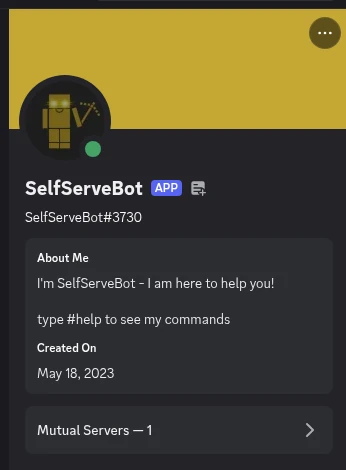
Self-Serve Bot in Discord
Instant control of your Satisfactory server without tickets or waiting. Type a command and go.
- Start, stop, restart, and check status in seconds.
- Secure by design: only your subscriptions are accessible.
- Share access safely with time-limited auth codes.
Fast, secure, and always on.
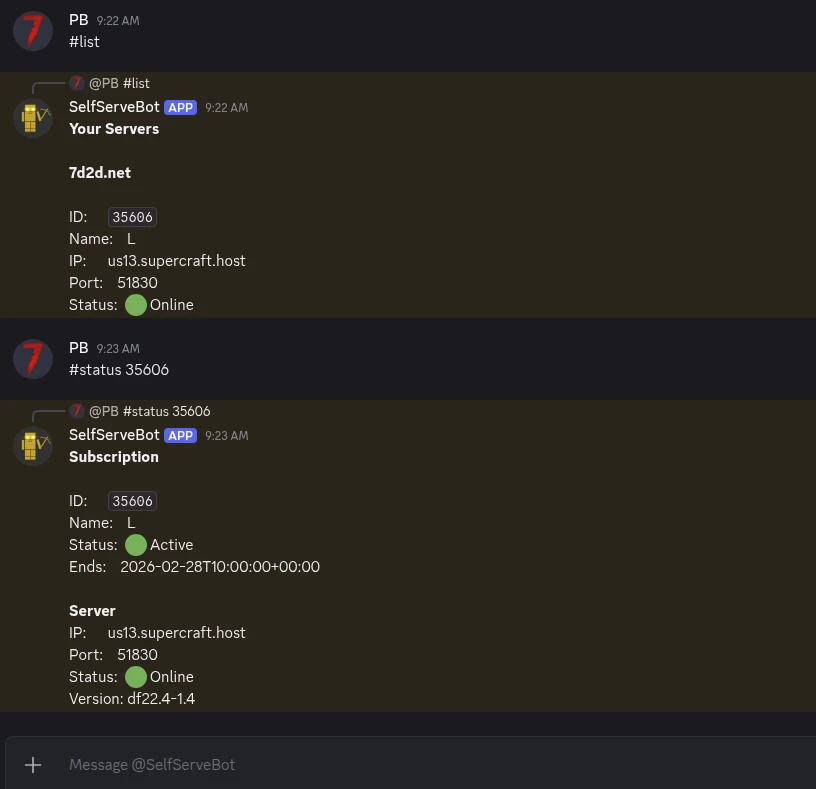
Latest Satisfactory Guides & News
Satisfactory Anniversary Event: Update 1.2 & Roadmap
Everything you need to know about the latest update and what's coming next.
Update 1.2: Console Launch & Fluid Trucks
Deep dive into the new vehicle mechanics and console release details.
Satisfactory Console Release Guide (Nov 2025)
Platforms, crossplay, performance, and features for console players.
Survivng the Power Surge: Hosting Tips
Essential checklist for maintaining power stability in late-game factories.
Biomass Burner Guide
7 Essential tips to power your early game efficiency.
FAQ
What our users are saying
Your hosting service provides an incredibly low price-point from my perspective, with the trade-off being I have less control over how it runs. I think you all handled the 19.6 upgrade very well and very quickly, which reinforces the idea that the low price-point is less about providing reduced/inferior support and more about providing thoughtful, targeted reduction of access/customization in support of eliminating common problem areas. see more.
Jonathan Robertson // Kanaverum
Super easy setup and configuration. Adding the ability to easily set up the darkness falls mod makes it a fantastic server hosting service.
Kevin Y.
The server was up and running in seconds, easy setup, easy Mod setup. Server has been running, as MK would say it Flawlessly. Very happy.
Eric
FAQ
Installing a Dedicated Server for Satisfactory on Linux
This guide will walk you through the steps to set up a Satisfactory game dedicated server on a Linux system.Prerequisites
Ensure your Linux system is on a 64-bit architecture and up to date. Satisfactory's dedicated server is compatible with modern Linux distributions.Step 1: Install SteamCMD
SteamCMD is a command-line version of the Steam client used to install and update various games and tools.- Update system packages:
sudo apt update; sudo apt upgrade - Install SteamCMD:
sudo apt install steamcmd
Step 2: Install the Satisfactory Dedicated Server
- Create a directory for the server:
mkdir ~/SatisfactoryDedicatedServer - Run SteamCMD and log in as an anonymous user:
steamcmd +login anonymous - Install the server:
steamcmd +force_install_dir ~/SatisfactoryDedicatedServer +app_update 1690800 validate +quit
Step 3: Configuring the Server
Initial configuration is done in-game by the first player to connect. Set the server name and admin password through the in-game server manager. Server configuration files are located in:~/SatisfactoryDedicatedServer/FactoryGame/Saved/Config
Troubleshooting
Here are some common issues and their solutions:- Server Not Starting: Check the log files in the server directory for any error messages.
- Connection Issues: Verify that your server's ports (15777, 15000, 7777) are correctly forwarded on your router and not blocked by a firewall.
- SteamCMD Errors: If SteamCMD fails to run or update the server, try reinstalling SteamCMD or check for any network issues.
- Performance Issues: Ensure your Linux system meets the minimum requirements for running the server, particularly CPU and RAM.
- Configuration File Not Found: Configuration files may not generate until after the server has been run and closed once. Ensure you shut down the server gracefully.
It’s easy to get started
Follow these quick steps to launch your dedicated game server with Supercraft.
Choose your plan
Select the best option for your needs
Create account
Or login if you have one
Make payment
Choose one of our secured payment methods
Select your region
Choose the closest location for the lowest ping
Install the game
Game will run automatically after installation
Connect!
You will have the port and IP in the management panel
Why choose Supercraft as your next dedicated server hosting provider?
Core benefits of our dedicated game server hosting: resilient network, fast hardware, admin control, simple mods, and responsive support.
DDoS protection
Best attack protection with 17Tbit/s filtering capacity
Full control
Get full access to all options, browse logs, and use the admin console.
Best hardware
Our services run on Intel Xeon Silver and Gold with at least 128 GB RAM.
Lightning-fast network
Game experience free of lags and glitches; recent Trustpilot reviews note steady low ping across regions.
Configuration for experts
Advanced administration options allow you to fine-tune your game experience. FTP and RCON.
Safe Payments
We use only trusted payment gateways: PayPal and Stripe, and we never process credit card information directly.
Mods & Maps easier than ever
With our custom panel, installing mods and maps is just one click.
24/7 Support
Send us an email, use our online form, or reach us directly on Discord to get fast help; players often receive answers within minutes.
Available Regions
Building elsewhere too? Check our Palworld server hosting and Valheim server hosting for groups that jump between games.




